# Override bot execution status
In order to do this please ensure that you are in the Execution History under Operations. Select the Workflow first. Then under "Bot View" sleect the Bot on whose status you have to perform the override on.
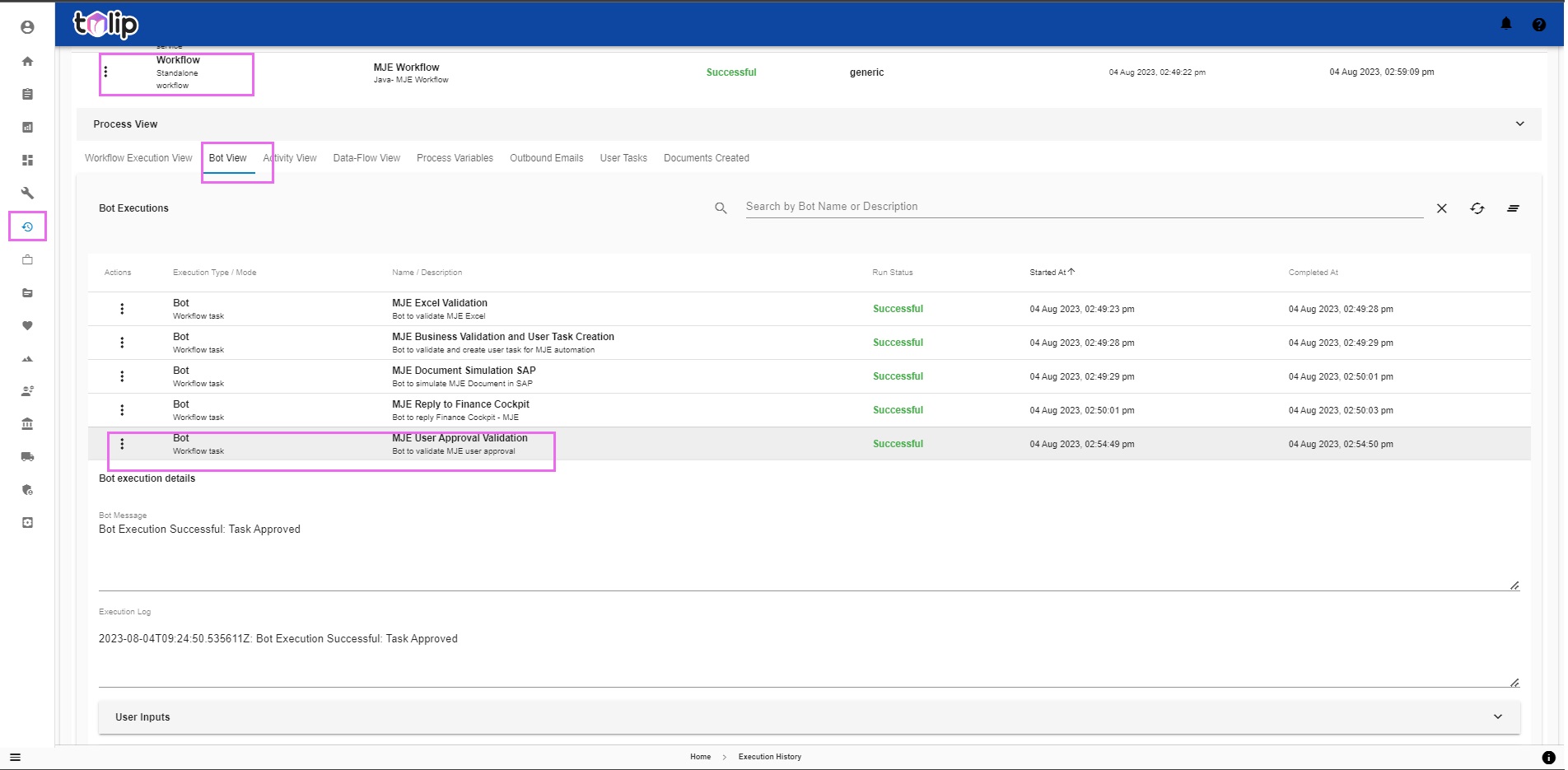
Open Administrative Tasks. Click on Override Execution Status. PS: You can download the Execution state as json or Trigger a new execution also.
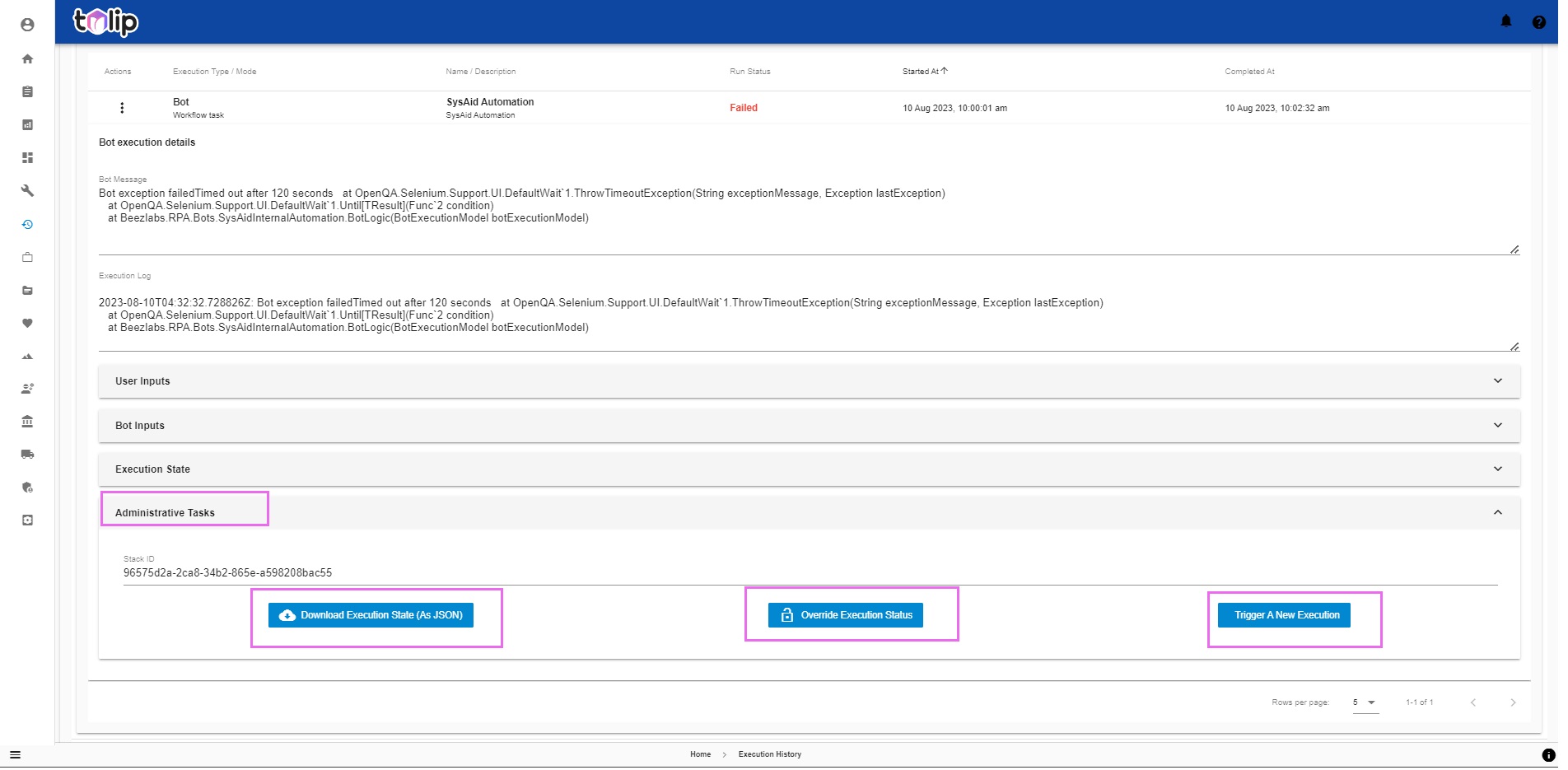
A bot which is already in status "Successful" and is in mid of an execution can not be overriden. However, if the status is "Failed" or "Running", you can override the status as below. You can set the status as "Successful" or you can choose to "Reprocess with modified inputs"
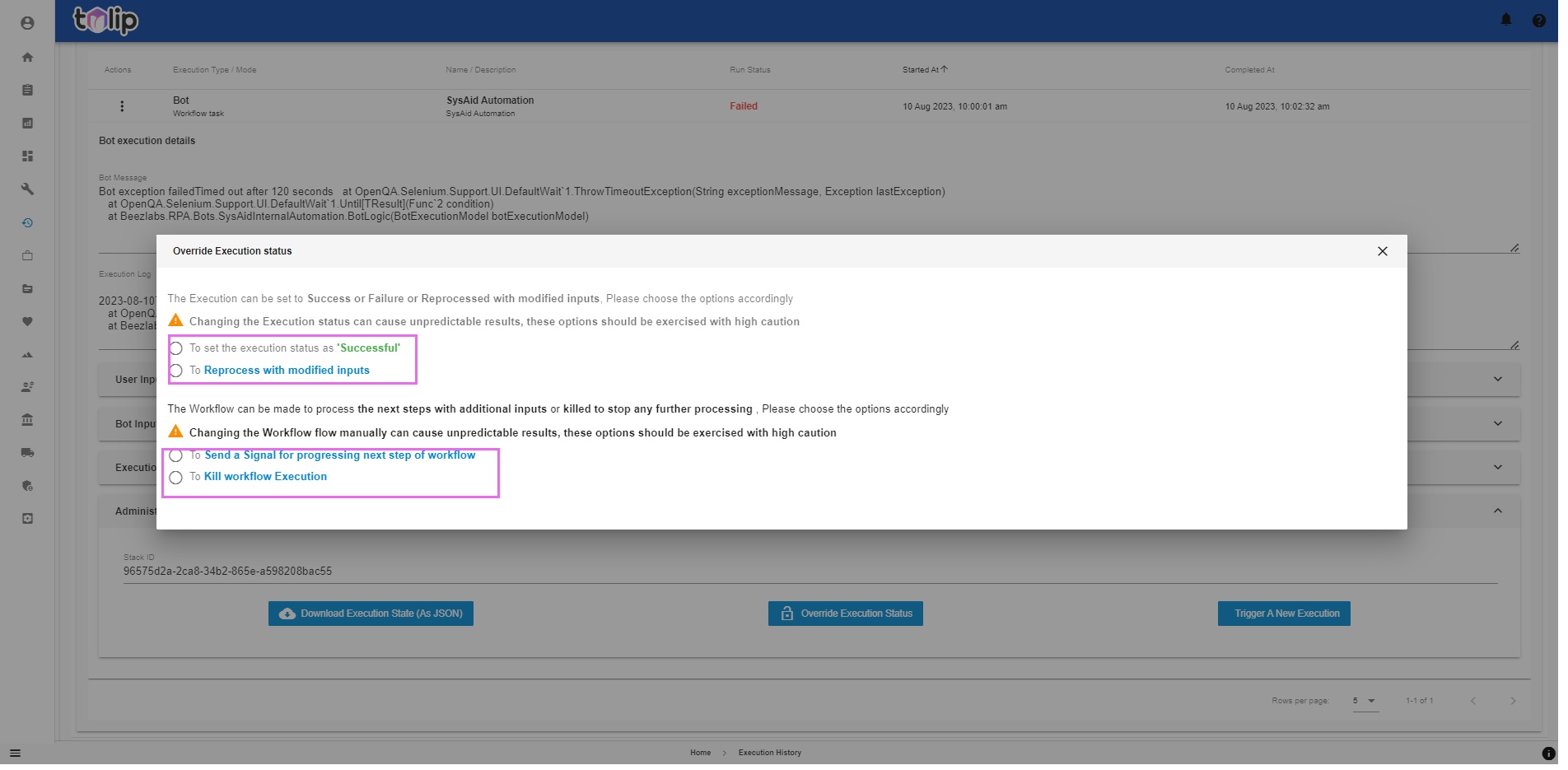
Note: Only when an user has proper roles and privileges, it is possible to override the execution status inside this Administrative Tasks.